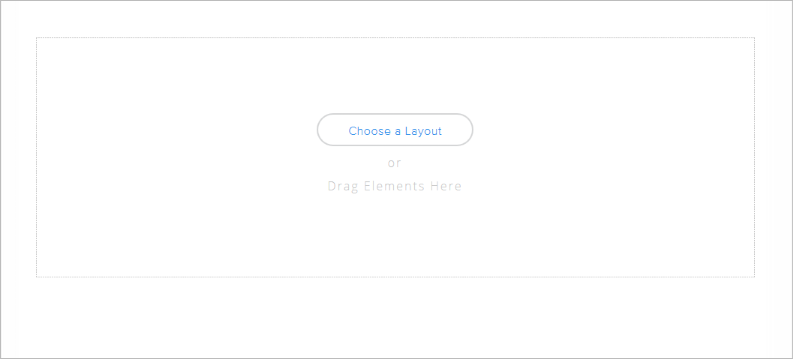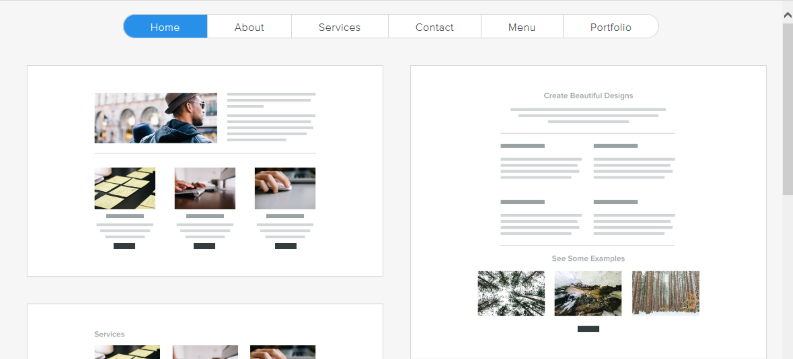15th June 2015
Knowing what to do with a new web page can be quite daunting. You will of course know what content you want on the page, but how you structure it can be difficult sometimes.
With our new page layout system, you're given the option to choose from a number of different formats, or simply carry on as before with a blank template by dragging elements to your page as before. The different layouts will populate on your page with real Venture website elements - all you need to do is add, edit or delete the elements to create your perfect website page!
Knowing what to do with a new web page can be quite daunting. You will of course know what content you want on the page, but how you structure it can be difficult sometimes.
With our new page layout system, you're given the option to choose from a number of different formats, or simply carry on as before with a blank template by dragging elements to your page as before. The different layouts will populate on your page with real Venture website elements - all you need to do is add, edit or delete the elements to create your perfect website page!
We have added over 30 different page layouts for you to choose from and then customise, that cover a variety of different applications for you to work with, including;
• Flexible Home Page, Contact Pages & About Us Page layouts for just about any type of website.
• Engaging and creative menu designs for restaurants, cafe's and catering companies.
• Service pages for business websites.
• Eye capturing portfolio layouts for photographers, artists and designers to showcase creative work.
• Additional footer layouts
We hope you like the new feature and find it useful to keep creating those amazing new websites with Venture!
Author: David Clements
Company Director
Company Director
|
Website Design Small brochure websites
Large brochure websites e-Commerce websites Managed websites Website Design for Schools Important Information |
Managing Your Website About Venture |
Digital Marketing |