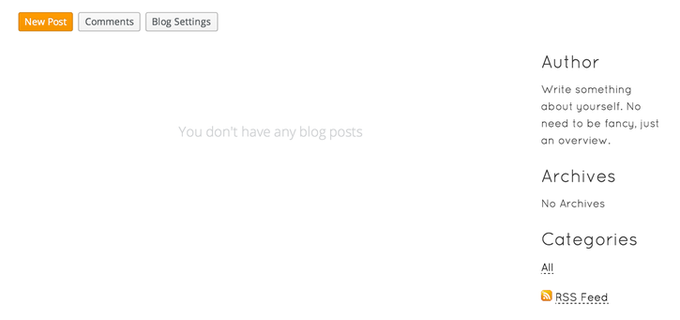Adding a Powerful Blog
Blogs & forums for your websiteVenture like to think they are going one step further then most DYI website builders - we also offer the choice of adding a blog to your website which is available to Ultimate Plan users.
Setting up a blog When adding a new page to your Ultimate Plan, you will have the option of either adding a 'Standard Page' an 'External Link' or a 'Blog'. Choose the blog and then name it to whatever you like, like; Journal, News and Events - or just leave it as 'Blog' - it's totally up to you! When you click through to edit the blog page, you will see a set up similar to the picture below. You can then add something about yourself under the 'Author' section and then create new posts, manage your comments and also control how your blog operates by clicking the 'Blog Settings' button. Blogs operate in much the same way as to building a web page with dragging elements from the left hand column into the new blog post. Managing your blog settings
In this section, you can select if you want to allow all comments, allow only comments you approve (you'll need to moderate the comments and select the ones you want to publish) or turn the comments off entirely. You can also select if you want to automatically close the comments section on posts after a set period of time for example, after 30 days, days or 90 days and also choose from time formats, date formats and select your time zone. Save your changes and you're done - type away and let people know what you're up to! Let's see how we to add contact forms and surveys to your website! |
|
Website Design Small brochure websites
Large brochure websites e-Commerce websites Managed websites Website Design for Schools Important Information |
Managing Your Website About Venture |
Digital Marketing |